vscode비쥬얼스튜디오 R knit markdown PDF 변환 오류 해결 방법 세 가지
내가 보기엔 knit에서 markdown을 pdf로 변환하는 과정에서
일어나는 오류는 크게 세 가지가 있는 것 같다.
[jdinstall
install
[jdchunk
chunk
[jdhtml -> pdf
html -> pdf
[jdInstall
Install
install.packages("rmarkdown", repos="http://cran.us.r-project.org")
install.packages("knitr", repos="http://cran.us.r-project.org")
install.packages("파일명")
만 하면 오류가 뜨길래, 뒤에 repos="http://cran.us.r-project.org"
를 붙여주면 install뒤에 오류가 뜨지 않는다.
-> install.packages("파일명",repos="http://cran.us.r-project.org" ) 을 해보자
2. R chunk 이름 오류
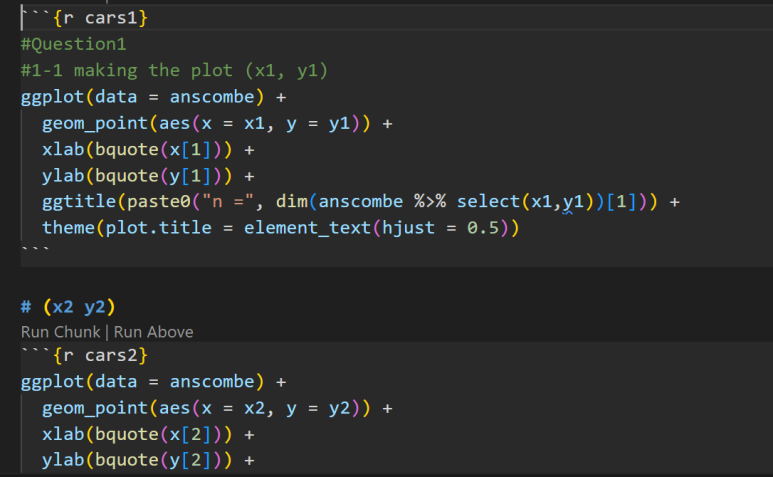
chunk를 보면
r cars1
r cars2
이렇게 다른 걸 알 수 있다. R작업을 하다 보면 나는 chunk를 복붙해서 chunk 이름이 같아지는 경우가 있는데,
이때 뒤에 숫자를 붙여서 differenciate 해주면 오류가 뜨지 않는다.
3. html
가끔 pdf로의 변환이 안 될때 html로 변환을 먼저 하는 것도 추천한다.
Convert HTML pages to a PDF document. Online, no installation or registration required. It's free, quick and easy to use.
www.sejda.com
로 가면html -> pdf 변환을 해주는데, 쉽게 할 수 있다.